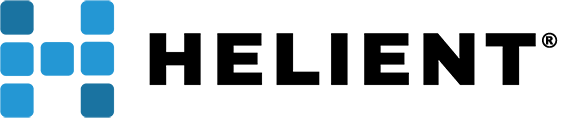Still Reverse Imaging to Update VMware Tools?! How Very Dark Ages of You!

by Aaron Silber
Managing Director – NY Region
For anyone who works with the Citrix Provisioning Server (PVS) product, you have experienced first-hand how this technology can make your life as a Citrix admin just a little sweeter. With PVS you can make any change once, reboot your machines, and “voilà!” – the change is rolled out. This is just short of magic. Not to mention that if you have to roll-back, just another reboot and you can step back in time, ahh…
The one thing that can pull you out of that nice, happy place is when VMware releases a new set of VMware tools. In a single moment, you are snapped back to reality. The fact is that in the PVS world, the network card is the umbilical cord of life, providing the “C” drive to the base server or desktop image. Sever that cord by attempting to update a network card driver and the disk stream will stop, leaving your base machine irreversibly hung.
In the past, the only answer was the extremely manual and time-consuming process of “reverse imaging” the disk; a copy process that takes the image out of the PVS world and burns it onto a hard drive, allowing you to boot up the machine and update VMware tools. This works because once the machine is booted from the local hard drive, it is no longer reliant on the network stream to retrieve the contents of the boot disk. At this point, you can upgrade the tools and network drivers and then reimage the disk back into PVS.
This has been the “best practice” recommendation from Citrix and the PVS user community for years, but guess what? There is a much simpler and faster way! The core issue is that the disk stream is flowing through a VMware network card, so you cannot change the card or the driver without disrupting the stream. But what is to stop you from switching the stream temporarily to a non-VMware network card? Then you could upgrade the tools and switch it back to the higher-performing VMware card once the tools are up to date. Well, as it turns out, nothing is to stop you! This process works flawlessly and now you can do it too!
If you are interested in learning more about this process, please reach out to me at asilber@helient.com and never dread having to update your image again!