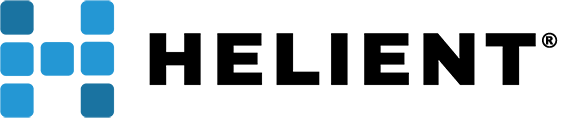Enable Duo Mobile Instant Restore to Provide a Seamless Account Recovery Process for End-Users

by Michael Trantas
Senior Solutions Architect
Duo 2FA has recently announced the availability of Instant Restore – a new feature for Duo Mobile designed to provide seamless account recovery when a user gets a new mobile device.
As a Duo Administrator, one of the most common requests we receive is for assistance reinstalling and reactivating the Duo Mobile app when a user gets a new phone. When this occurs, the administrator will be required to manually add the user’s new phone number to their Duo-synced account and then re-push the Duo activation e-mail or SMS to the user. Once that user receives the enrollment notification, they can manually re-register their new phones.
To enable the Instant Restore feature, a Duo Administrator must turn it on in the Settings/Duo Mobile App section of the Administration console. (If you currently use the older Duo Restore feature, please note that enabling Instant Restore will automatically disable the Duo restore workflow). After it has been enabled and when a user gets a new phone, the user only needs perform a one-time restore from an iCloud or Android backup, open the Duo Mobile app and tap Reconnect. After authenticating, they are reconnected to the Duo service.
Per Duo, “users of Instant Restore have been at least eight times more successful at recovering their accounts than those who used Duo Restore”. We have received a lot of positive feedback from our employees about Instant restore and believe that it would be a valuable tool for all our Duo-enabled clients.
For more information about Duo Instant Restore, please refer to https://duo.com/blog/new-phone-who-dis-how-to-instantly-restore-2fa-settings.
If you have any questions or would like assistance enabling Instant Restore in your Duo Admin portal, please contact the experts at service@helient.com.